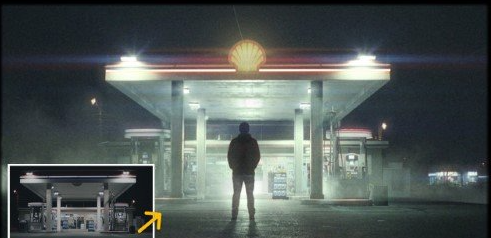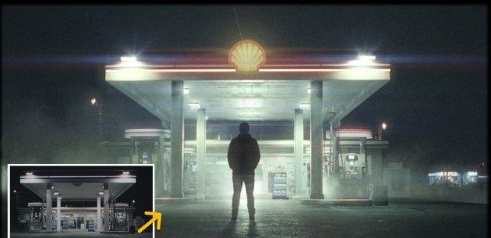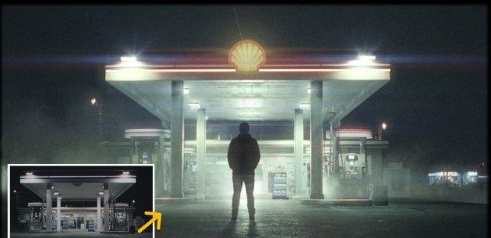Download A quick way to build a realistic scene in Blender in one single click, On our website, you will find free many premium assets like Free Courses, Photoshop Mockups, Lightroom Preset, Photoshop Actions, Brushes & Gradient, Videohive After Effect Templates, Fonts, Luts, Sounds, 3d models, Plugins, and much more. FreshersGold.com is a free graphics content provider website that helps beginner graphic designers as well as freelancers who can’t afford high-cost courses and other things.
| File Name: | A quick way to build a realistic scene in Blender |
| Content Source: | https://www.skillshare.com/en/classes/A-quick-way-to-build-a-realistic-scene-in-Blender/381499962 |
| Genre / Category: | 3D Tutorials |
| File Size : | 537MB |
| Publisher: | skillshare |
| Updated and Published: | October 10, 2023 |
Creating a fully CGI scene is fun but also a time-consuming job and requires a lot of skills to make everything look realistic. From modeling or finding models, texturing, lighting, post-processing, etc. But what if we already have a photo or video that we just want to extend with some elements?
In this tutorial, we will talk about exactly that. How to extend a photo with 3D elements in a free program blender.
- We’ll talk about how to import an image and camera into a blender with the correct perspective.
- How to set lighting, shadows, and reflection to match the photo.
- How to enrich the visual boring and low-resolution textures.
- Where to find and how to add overlays that will make the scene more cinematic.
- We will talk about post-processing color grading and much more.