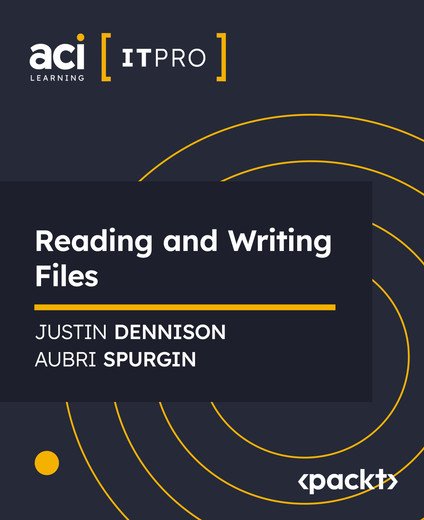
Description
This meticulously crafted course offers an in-depth exploration of Python’s file handling capabilities. Beginning with an overview, learners are introduced to the essential concepts of reading and writing files, setting a solid foundation for the subsequent lessons. Each episode, guided by the expert duo Justin and Aubri, builds upon the previous one, ensuring a coherent and progressive learning experience.
The course starts by teaching how to open and close files using Python’s various modes, moving on to reading file contents with different methods to suit various needs. Writing data to files is covered next, with a focus on practical examples and common pitfalls. The use of context managers is introduced to automate file management, a crucial skill for efficient programming. Advanced topics such as looping through multiple files and leveraging the fileinput module for streamlined file processing are also explored in detail.
By the end of the series, participants will have mastered file handling in Python, equipped with the knowledge to implement these techniques in their own projects confidently. This course is an invaluable resource for anyone looking to enhance their programming toolkit with robust file manipulation skills.
What you will learn
- Open and close files using various modes in Python
- Read data from files using multiple methods
- Write single and multiple lines to files effectively
- Utilize context managers for automated file management
- Loop through multiple files and handle large datasets
- Implement the fileinput module for streamlined file processing
Audience
This course is designed for beginner to intermediate Python programmers who want to enhance their skills in file handling. A basic understanding of Python syntax and programming concepts is recommended to get the most out of this series.
Published 6/2024


