
TCS Nextstep 2023 | Next Step In TCS | TCS Next Hiring Drives | TCS Recruitment 2022 | Tata Consultancy Next Step
TCS Nextstep 2023: TCS Next Step is an Exclusive web portal for entry-level graduates (who finished their graduation in recent years) to get the job in TCS. Candidates who interested join in Tata Consultancy Services through on-campus/off-campus they need to register themselves in the Next step TCS website.
Company Name: Tata Consultancy Services
Company Website: TCS
Wikipedia: TCS Wiki
Position: Trainee/Fresher’s/GET
Degree Needed: B.E/B.Tech/B.Sc/BCA/M.E/M.Tech/M.Sc/MCA
Passout Batch: 2020/2021/2022
Job Location: Across India
Salary: 3.53 LPA
Experience: 0 – 2 Years
TCS Nextstep 2023 Eligibility:
TCS NextStep portal two types of industries for graduates depend on their academic degrees.
- Contenders
must and should have BE, B.Tech, MCA, ME, M.Tech, BCA, MBA, M.Sc, B.Sc,
B.Com, M.Com, MA, BA, Any Graduate, Any PG - Must have
60% of marks in B. Tech degree - Backlogs
are now allowed - Also, the
aspirants must not be having more than 3 years of experience
Next Step In TCS Exam Pattern:
| Subject | No of Questions | Allotted Time |
| Aptitude | 20 Questions | 40 Mins |
| Verbal Ability | 10 Questions | 10 Mins |
| Programming | 10 Questions | 20 Mins |
| Coding | 1 Questions | 20 Mins |
Next Step In TCS Application and Registration
- Firstly open https://nextstep.tcs.com/ and click on Register now.
- Click on IT.
- Fill the form and remember Password and Reference ID.
- Again Login to https://nextstep.tcs.com using your Reference ID and Password.
- Click on “Application Form”.
- Fill this Application form
TCS Next Hiring Drives Two sectors:
TCS NextStep portal two types of industries for graduates depend on their academic degrees. There are two sections TCS Registration available in the TCS NextStep portal. They are IT-Information Technology for Engineering/MCA/Arts/Science & Diploma graduates and BPS-Business Process Service for MBA graduates.
- Information Technology – IT
- Business Process Services – BPS
TCS Recruitment 2022 Eligibility for IT-Information Technology:
| Job Role | Associate System Engineer |
| Qualification | BE / B.Tech / ME / M.Tech (OR) MCA with BCA/B.Com/BA/B.Sc (with Math/Statistics Background) (OR) M.Sc in Computer Science / Information Technology |
| Percentage | 60 % and above in Class X,XII,UG & PG |
| Backlogs | No Pending Backlogs |
| Break/Gap allowed: | Up to 24 months for the valid reason only |
| Experience allowed | Upto 3 Years |
| Salary | Rs.3.36 LPA for B.E / B.Tech Rs.3.53 LPA for M.E /M.Tech /MCA / M.Sc |
| Job Location | Across India |
Tata Consultancy Next Step for BPS -Business Process Services:
| Qualification | Full-time MBA |
| Specialization | Operations,Finance,Marketing,IT & Systems,HR |
| Job Role | Management Trainee |
| Academic Criteria | 60 % throughout (Xth to Degree) |
| Education Gap | Up to two years allowed |
| Backlogs | Backlogs not allowed |
| Job Location | Across India |
About the Test:
- Conducted online (at Home) and physical (In-Centre)
- Two-year validity of NQT Score
- Apply for any entry-level role in any corporate with the NQT Score
What are the next steps after getting NQT Score?
- You can apply to any company that recognises the NQT score and indicate your NQT registration number and score in the job application form of that company.
- Depending on the NQT score you have secured, you can apply to companies and job roles that accept such level of NQT scores.
- You can view the list of corporates (will be updated shortly) who have acknowledged the National Qualifier Test (NQT) Score on the product webpage.
Branches/Discipline Allowed in Engineering:
- Computer Science
- Information Technology
- Electronics and Electrical Engineering
- Mechanical Engineering
- Electronics/Electrical and Instrumentation Engineering
- Electrical Engineering
- Electronics and Communication
- Electronics and Telecommunication
- Instrumentation Engineering
- Network Engineering
How to Apply TCS NextStep 2022?
Step 1: Visit https://nextstep.tcs.com/campus/ and Click on “Register Now” (Use Desktop or Next step TCS Android App)

Step 2: Choose your Industry IT or BPS (Before choosing industry kindly read above criteria if you registered wrongly need to reapply again)
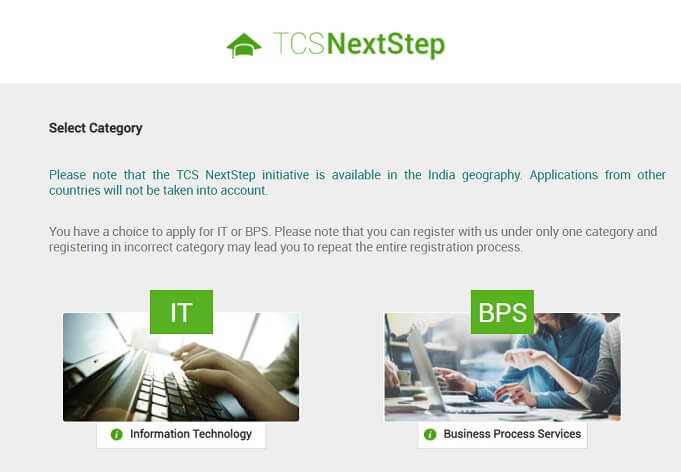
Step 3: Choose your Application Type On Campus(CT) or Off Campus(DT)-If not asked to skip this step(If not asked skip this step)
Step 4: Enter your primary details like college name, degree, E-Mail Id and Mobile number and submit.After submitting your CT/DT Reference ID and password sent to your E-Mail ID
Step 5: Click on continue and provide your password and log in.
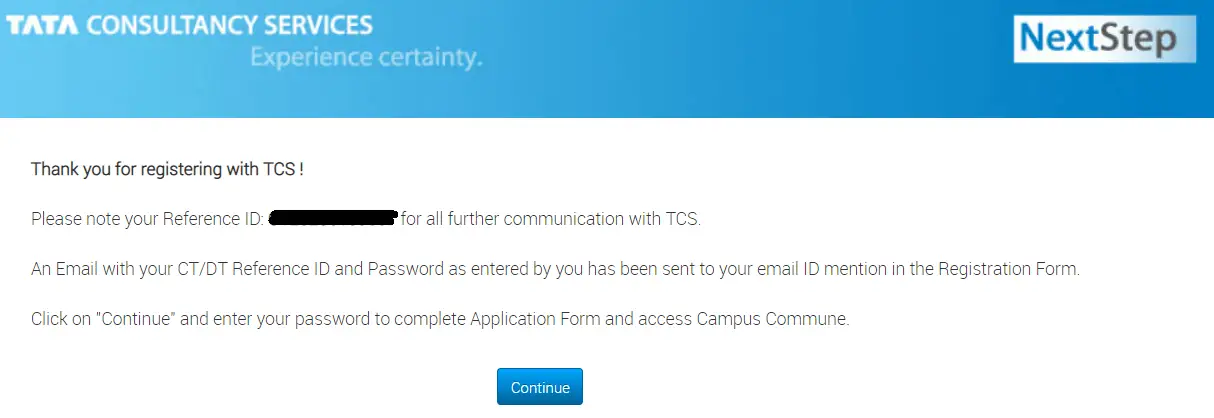
Step 6: In the left side, menu bar click on “Application Form” and submit Personal, Academic and Experience Details( In this step you need to upload your recent passport size photo and resume; Format allowed: Jpg, jpeg(Photo) ; .doc/.docx/.rtf/.txt(Resume) )
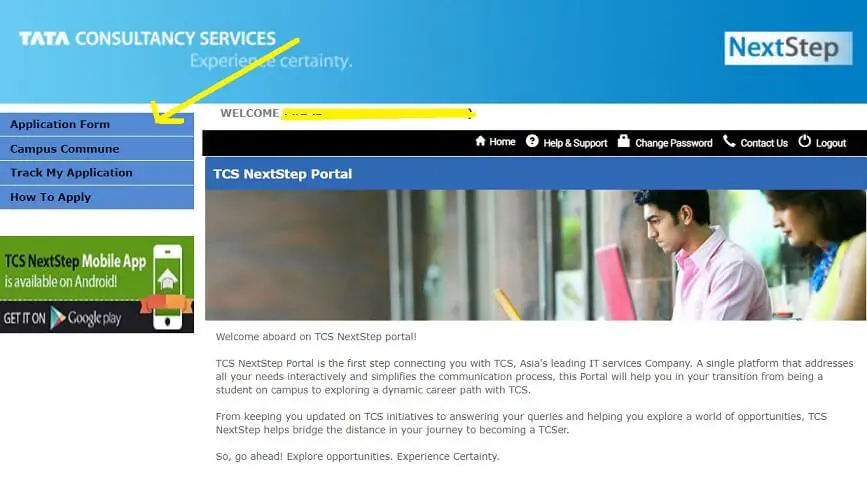
Track TCS Application: Now you can check your application by just clicking on “Track My Application
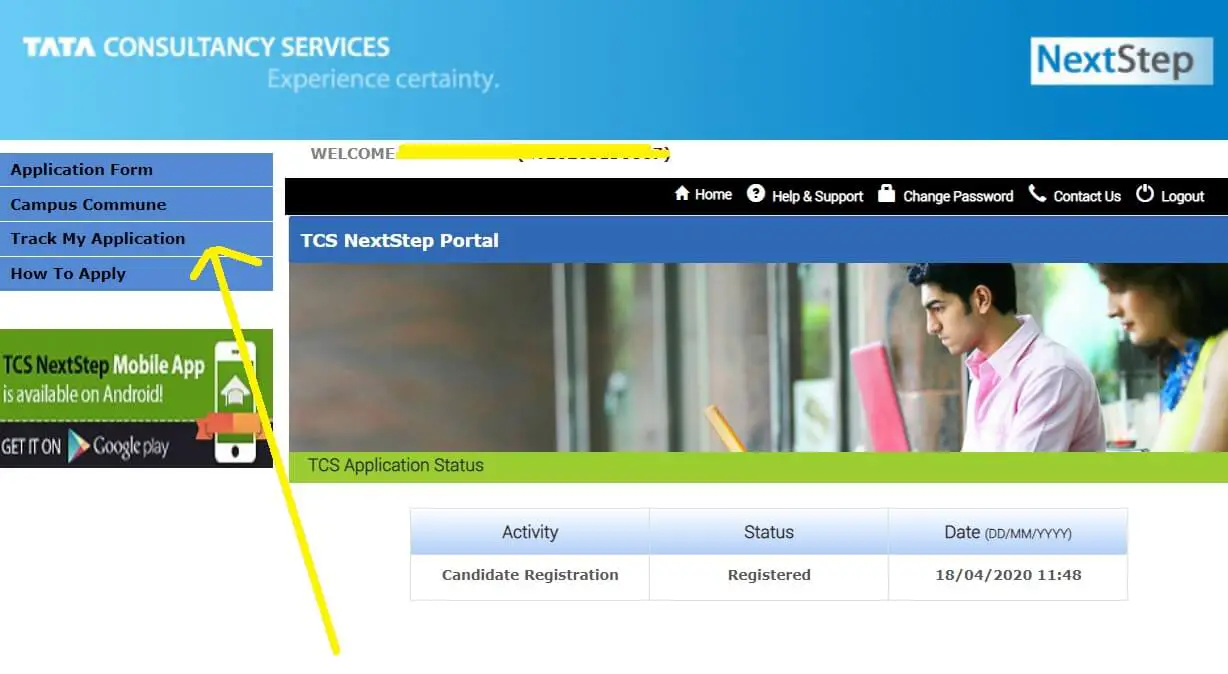
TCS Off Campus: Once TCS Off Campus scheduled you will get the notification to you E-Mail id registered with TCS Next Step portal.If you get notification kindly login to TCS portal and choose your online test location and apply for off campus. For Off Campus also you need to carry Application form and Resume on the selection date. Please make correct details before applying off campus because once you applied for off campus you not able to edit your details)




